QuikRead go Instrument for the USA
The QuikRead go Instrument is a compact, automatic instrument which is used for quantitative measurements. The QuikRead go system consists of the instrument and ready-to-use reagent kits. The instrument can be connected to HIS/LIS systems.
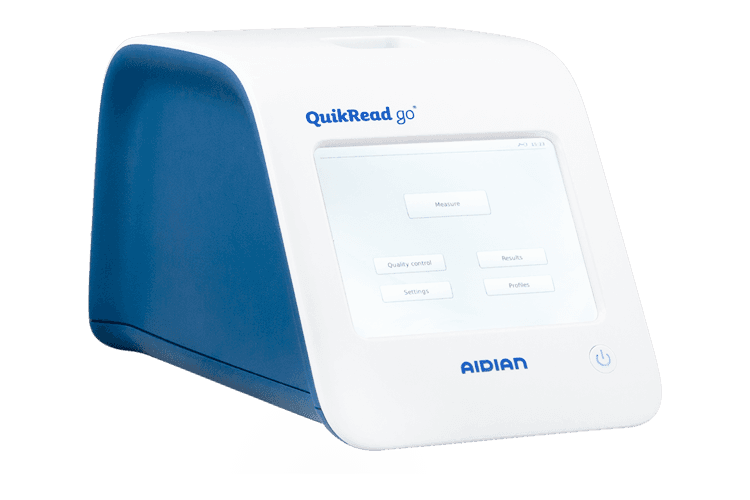
Generally
Traceability of test results ensures high quality and reliability. It is easy to add patient and/or operator identification information together with the result. The instrument’s user interface enables a variety of settings to be personalised and the instrument can be easily combined with accessories, such as a barcode reader and a printer.
Ease of use combined with rapid results and reliability makes the QuikRead go system a valuable everyday diagnostic tool for clinical laboratory professionals.
QuikRead go Instrument provides you with
Ease of use
- Intuitive user interface
- Interactive touch screen which guides users using animations
Minimal hands-on time
- Automatic mixing and reagent addition in prefilled cuvettes
- Results are automatically stored in the instrument’s internal memory, user and/or patient ID can be linked to the results
Connectivity
- Three standard USB ports enable the use of memory sticks, a printer and a barcode reader
- LIS/HIS connectivity
Test results should never be used alone, without a complete clinical evaluation. For professional use. Not for point-of-care. Read more: QuikRead go Instrument for the USA > Risks: Precautions and restrictions on operation
Technical data
| Products available |
|
| Use | For in vitro diagnostic use |
| Method | Immunoturbidimetric and photometric |
| Sample type | CRP: K2-EDTA and lithium heparin whole blood, K2-EDTA and lithium heparin plasma, and serum |
| Instrument information | QuikRead go Instrument |
| Measurement time | 2 minutes |
| Reading of the result | Instrument reads and displays the result |
| Sensitivity | The CRP assay limits of detection and quantitation are <5 mg/L. |
| Specificity | Most heterophilic or anti-sheep antibodies in the samples do not interfere with the CRP test, because the assay antibodies lack the Fc part. In rare cases, interference by IgM myeloma protein has been observed. |
| Storage | The ambient temperature during transport and storage must be between 36°F / 2 °C and 95 °F / 35 °C. Protect from rain and humidity. |
| Additionally needed | CRP test kits |
| Registration | Registered in the USA |
| Registered trademark | QuikRead go® is a registered trademark of Aidian Oy |
About the instrument
The QuikRead go instrument is a photometer capable of producing quantitative results. The instrument has been designed and calibrated for both photometric and turbidimetric measurement. The instrument guides the user through the assay procedure by showing a series of messages and animations on the display.
The QuikRead go instrument measures the absorbance of the cuvette and converts the absorbance value into a concentration value on the basis of preset test calibration data encoded on each cuvette label.
Connectivity: general information
Connecting analysers to data handling systems is more and more a demand today. Connected analysers transfer measurement results automatically to the data handling system from where they are directly distributed to medical doctors treating patients. By reducing the possibility of human errors in recording the results, automatic data transfer increases patient safety as well as speed in patient treatment.
QuikRead go Instrument can be connected to laboratory information systems using a uni-directional connection.
Uni-directional connection
The QuikRead go Instrument can be connected to any system which is capable of communicating with the QuikRead go Instrument using the ASTM protocol. For this purpose, the system requires an ASTM driver for QuikRead go.
After a measurement has been taken, the QuikRead go Instrument sends automatically an ASTM message with the following information:
- Patient ID (if patient ID is ON)
- Measurement serial number
- Analyte information / Test ID
- Result and result unit
- Operator ID (if operator ID is ON)
- Measurement time and date
- System name and serial number information
More detailed technical information
The instrument has a pre-programmed microprocessor which controls assay steps and data processing. Test identification, timing and calibration curve are stored in the barcode of each test cuvette. Once the cuvette label activates the microprocessor, it controls and guides all assay steps and converts the sample absorbance values into concentration units.
Photometer
The QuikRead go photometer consists of a measurement well, three LEDs and light detectors. The photometer has been designed and calibrated for both photometric and turbidimetric measurements.
Touch screen display
The user interface is based on an easy-to-use touch screen display. It is managed by touch buttons which appear on the screen. It also provides the user with messages and prompts for performing each assay step, gives test results and shows error messages.
- 4-wire resistive
- Display size: 116.16 x 87.12 mm
- Resolution: 640 x 480 pixels
Dimensions and power requirements
- Weight: 1.7 kg without power supply
- Size: 27 x 15.5 x 14.5 cm
- Power requirements:
100 - 240 V AC
50 - 60 Hz power supply or accumulator unit. Power consumption 8 W. - Power supply: supplied with the instrument
- Accumulator unit: supplied separately. Note that only an accumulator unit supplied for QuikRead go can be used. (Cat. no. 136205 QuikRead go accumulator unit)
Instrument software
The instrument is supplied as ready to use. No software installation is required prior to use. Software updates can be uploaded using a USB stick. (Cat. no. 137540 Software USB stick for QuikRead go)
Instrument identifier
Each QuikRead go instrument has a unique serial number which can be found on a label on the bottom of the instrument.
Memory
The QuikRead go instrument has an internal memory for result history, separately for patient samples and for quality control samples. Results are shown on the display, can be printed on the QuikRead go printer or transferred to a USB stick as a .CSV file.
Power supply
A power supply is supplied with the instrument. In addition, the instrument can use an accumulator unit as a power source. An internal switch inside the cable connector will switch automatically from accumulator-powered use to mains-powered use. The QuikRead go Accumulator unit is sold separately (Cat. no. 136205).
LIS/HIS connections
The protocols to be used is ASTM (LIS01-A2).
ASTM (LIS01-A2) connection using serial connection via RJ-45 serial port
An RJ-45 connector can be used for serial connection to HIS/LIS connections with a special cable. Local suppliers provide additional details.
Signal ground: pin 4
Received data: pin 7
Sent data: pin 5


USB connection
The instrument has three A-type USB connectors. These connectors can be used for a printer, a barcode reader and a memory stick.
Printers for QuikRead go
The following printers are compatible with the QuikRead go instrument:
All software versions
- DYMO Labelwriter 400
- DYMO Labelwriter 450 (Available from Aidian, cat. no 136023)
From SW 4.1.4 onwards
- HP LaserJet
- HP Colour LaserJet
From 5.1.7 onwards
- DYMO Labelwriter 450 Turbo
Barcode reader for QuikRead go
An Opticon OPR-3201 barcode reader can be used for easy patient ID and/or operator ID reading. Connect the barcode reader to one of the USB ports. (Cat. no. 136204)
Documents and materials
Instructions for use
(For informative use only. Kindly always refer to the latest package insert in the kit.)
Risks: Precautions and restrictions on operation
- Caution: Federal Law restricts this device to sale by or on the order of a licensed practitioner.
- Do not spill any liquids or drop any objects on or into the instrument.
- Any spills of potentially infectious material should be wiped off immediately with absorbent paper tissue and the contaminated areas swabbed with a standard disinfectant or 70% ethyl alcohol. Material used to clean spills, including gloves, should be disposed of as hazardous biological waste.
- Before use, carefully read the QuikRead go reagent instructions for use supplied with each reagent kit. Follow these directions with care.
- Only QuikRead go reagents may be used.
- Do not mix components with different lot numbers.
- Never place a cuvette without a tightly attached cap into QuikRead go.
- Ensure that the cuvette sealing foil is totally removed.
- Use only the power supply supplied with the instrument, and make sure that the plug is positioned such that it is readily removable.
- Use only the official QuikRead go battery pack supplied by Orion Diagnostica.
- Do not put fingers or any external devices into the QuikRead go instrument while measurements are in progress.
- Do not remove or shut down a USB device during data transfer.
- Do not open the instrument covers by turning any screws. If the warranty seal is broken, the instrument warranty is not valid.
- Use a secure internal network or Virtual Private Network (VPN) when connecting QuikRead go to LIS/HIS using LAN.
- Do not use or connect the instrument to a LAN if the warranty seal is broken.
Frequently asked questions
What type of regular maintenance does the QuikRead go instrument require?
The QuikRead go instrument has been designed to be maintenance-free, so it does not require any regular maintenance. The instrument is calibrated at the factory. It has an internal self-check procedure during every measurement to ensure proper functioning. The calibration curve for each test is encoded on the cuvette label.
How can I clean the instrument?
The exterior of the instrument can be cleaned using a lint-free cloth dampened with water. A mild detergent may be used if necessary. No liquid should be allowed to run onto the edges of the display, the measurement well or the connectors. Do not use organic solvents or corrosive substances. Spillages of potentially infectious materials should be wiped off immediately with absorbent paper tissue and the contaminated areas swabbed with a standard disinfectant or 70% ethyl alcohol. Materials used to clean spills, including gloves, should be disposed of as biohazardous waste.
Does the software need updating?
The QuikRead go has embedded software and new versions are released when new features are added. If you would like to use new features, you will need to update the instrument’s software.
How are software updates delivered?
You can order new software from your local distributor, who will deliver the newest version on a USB stick. The software is easy to update using the instrument’s user interface as follows:
Settings => Measurement flow => Maintenance => Software update
Follow the instructions on the display.
Is QuikRead go connectable to my lab computer software?
Yes, if it has a driver for QuikRead go. The connection is uni-directional based on the ASTM standard. The information flow is from QuikRead go to the LIS/HIS/Middleware.
What is a driver?
A driver is a small part of software that tells the operating system (LIS/HIS/MW) and other software how to communicate with the connected device. For example, all printers come accompanied with drivers to be installed and which tell the operating system exactly how to do printing.
In the QuikRead go case a driver is a small part of software in LIS/MW needed to handle the communication between the instrument and LIS/MW. The driver handles the communication and takes the information from the message which QuikRead go sends and puts the right information into right columns in the receiving system.
What is an ASTM protocol?
The ASTM protocol is a standardized way of transferring information between laboratory instruments and computer systems.
What is Middleware?
A middleware is a software system that enables communication between a test device (like QuikRead go) and a laboratory or hospital data handling system.


